Quick Excel, CSV and Text Combiner
Automatically combine multiple files into one by stacking them together.
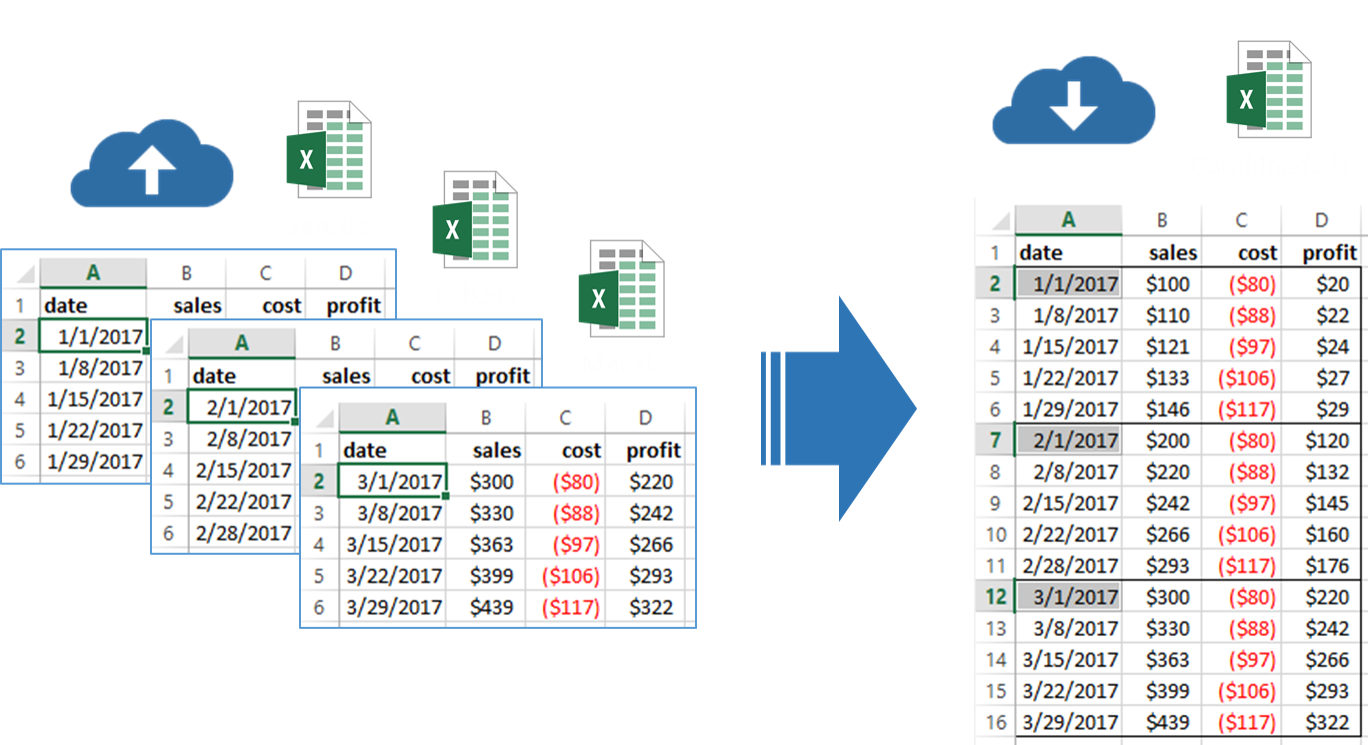
No software install or technical skills required, just upload your files and combine
Upload, processing and download is very quick because it runs on cloud infrastructure
Automatically detects common file settings and deals with missing or changing columns across files
Supports unlimited number of files or size *FTP upload coming soon*
You can combine Excel (.xls, .xlsx, NO macros .xlsm), CSV (comma, tab or otherwise delimited) and text (comma, tab or otherwise delimited). Pure non-data text files are also supported but QuickCombine makes most sense for structured data text files.
No!! You can select multiple files at the same time, that's the whole point of Quick Combine!
Unlimited!
COMING SOON! For now all files have to be in one folder or you have to manually upload subfolders.
You will be downloading data in CSV format that can be easily imported into Excel, Tableau, PowerBI etc.
If the data is saved with the spreadsheet than it's fine. But no Excel macros will run, so make sure you have run any macros and saved the resulting data before combining.
You can do sort, remove duplicates and some other basic manipulations. COMING SOON: joins, differences, fill missing values.
However there are limits. You get 1GB free storage and 10GB / month free download. Beyond that you need to use your own AWS S3 bucket to store and download data, processing is still free though.
We take your data privacy and security very serious, otherwise we would not have a business! We want you to tell your colleagues and friends how great a service DataBolt is, not that we stole your data! So here are a couple of things that should make you comfortable
By default no other user on this site can see you data. In the future, data can be shared with other users of the DataBolt service but only if you explicity grant such access permissions.
After you combine files and download them you have the option to delete all data. We do not keep any copies of your data after you delete it.
We have no interest in sharing your data with other users, 3rd parties or anyone else unless you explicity grant permission. For more details about this and other privacy related items please read our privacy policy
We use AWS as our cloud provider and they have world-class security and data protection.